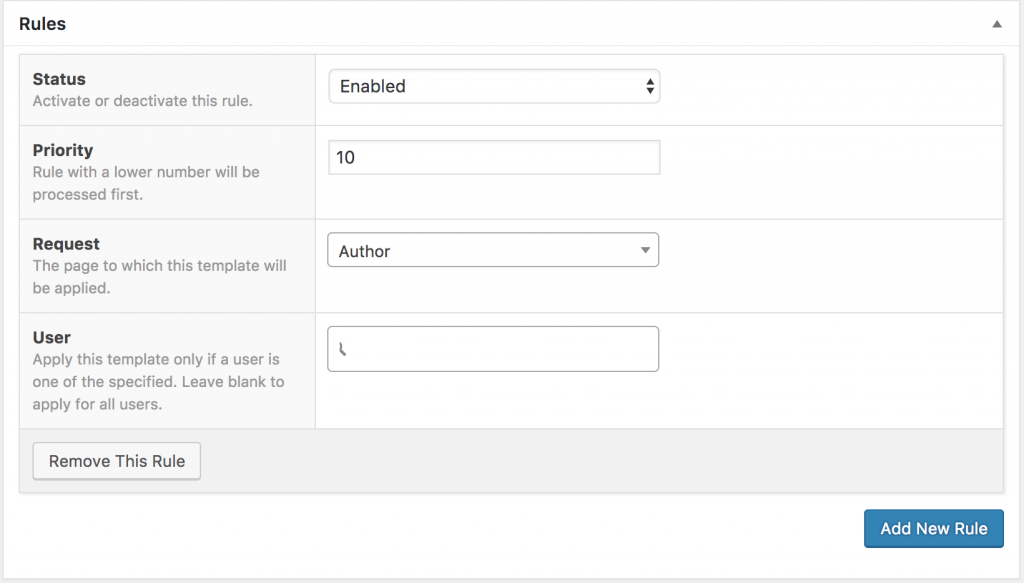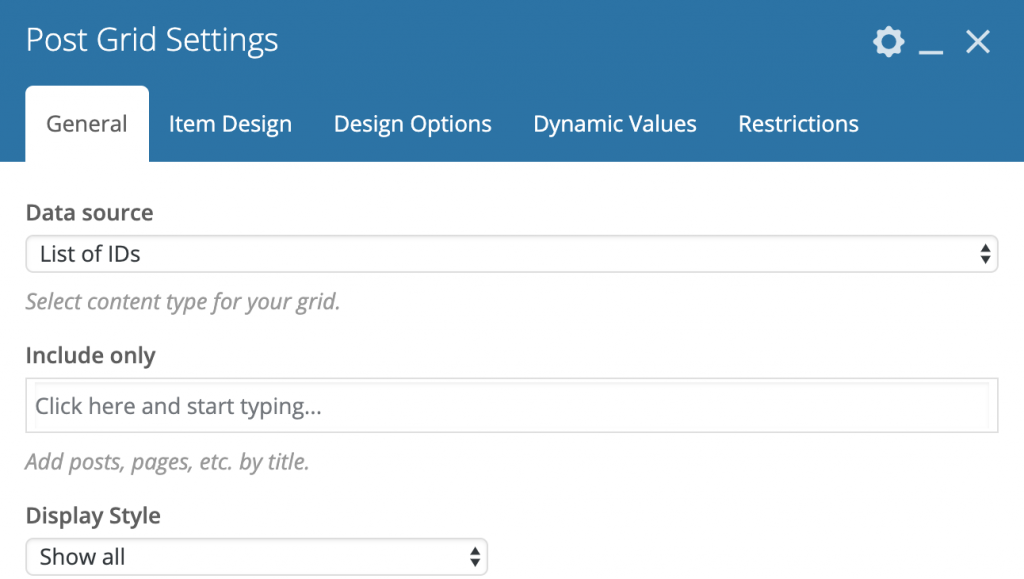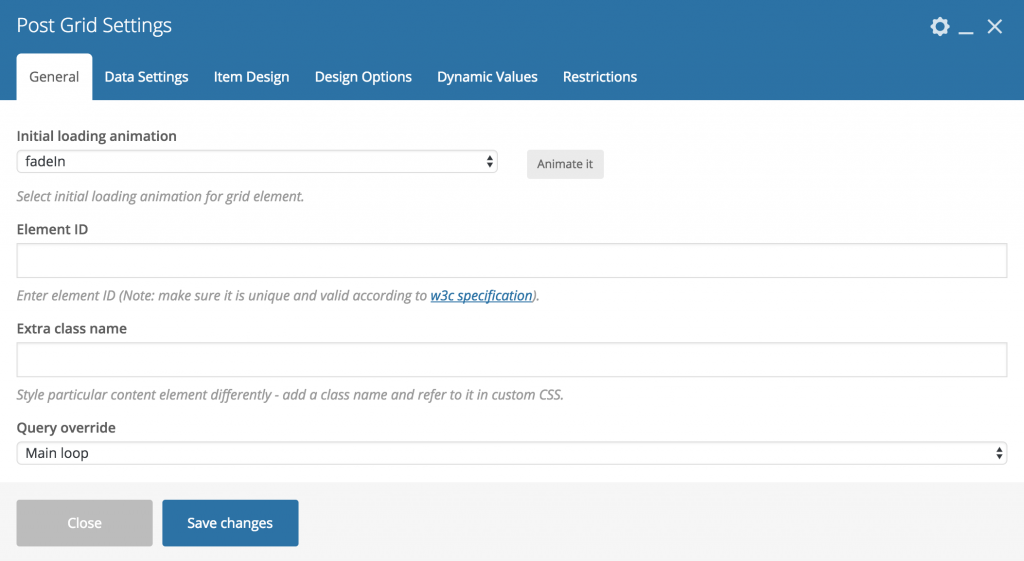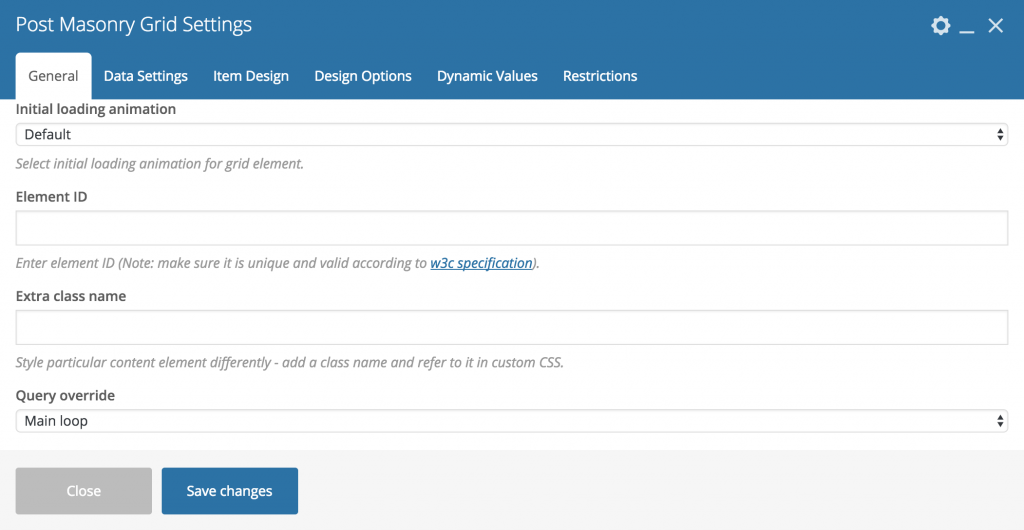When creating custom page template for author page in WordPress, you may find it difficult to display posts for the current author, especially if you're going to display posts with VC Post Grid or Post Masonry Grid.
Configure Post Grid to Display Current Author Posts
Now you need to add content blocks that you want to display. In place where you want to show author posts, just add Post Grid in Visual Composer and configure style and display settings as you need. For "Data source" setting you need to pick List of IDs:
Afterwards, at the bottom of General Tab pick Main loop for Query override option.